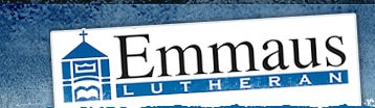8 steps for a first timer, 4 for an existing giver.
Click either Give to General Fund or Support A Student buttons on this page.
Click Sign In/Sign Up
At the bottom of this page is a section named “New to GivePlus? and a button to Create your GivePlus account
Fill in your name, email, and password to create account
Log in with the email/password you provided
At the Give Now screen, you can select the fund and frequency (one time or a few recurring options) and then select Add Donation. Please note: Offerings are only allowed in whole dollar amounts.
Clicking Next takes you to the screen to enter your banking information. Having your check book nearby is helpful for this step.
Clicking next will take you to a Donation Summary page with a Donate Now button at the bottom to submit your offering. Thank you for your continued faithful support of Emmaus